Technology and Montessori
For me, Rosin’s main point is that we just don’t know for sure what effect digital technology has on children – it’s all too new, and touch-screens have really lowered the age of entry because they don’t require a working knowledge of the alphabet like keyboards do.
A more muted point I extrapolated from her piece is that even though she clearly respects us, we Montessorians are not in a position to answer her question objectively simply because we have a vested interest in digital technology being always bad for children. I like her point about how parental guilt intersects with the new ubiquitousness of touch-screen technology, but our own inability to see any value in digital technology for children’s education goes further than this because if digital technology turns out to offer value for children it might challenge many of the principles we hold dear and also possibly some of the century-old hardware we make our livings from. It’s very comforting having an integrated teaching package that we can trust and don’t have to reinvent all the time, and the digital revolution now overtaking education challenges that comfort and it’s a whole lot easier to put our heads in the sand. I suspect too that some Montessori teachers harbor a secret fear that if we allow digital toys in the classroom that kids will like those more than they like our Nienhuis materials, and that “protecting children from digital technology” may for some be a cover for protecting the materials that WE THINK they should value more.
 A more practical reason we are not in any position to answer Rosin’s question (which she also alludes to) is simply that none of us have much experience using technology in education. There is no research on it in our literature for us to refer to, so we are left, as with many other questions that have arisen after Montessori’s death, looking backward for vague clues in her often mystical words, or we latch onto the current words of someone who seems to be able to channel Maria. Unfortunately neither takes the place of good research into a subject that really takes us all into uncharted territory.
A more practical reason we are not in any position to answer Rosin’s question (which she also alludes to) is simply that none of us have much experience using technology in education. There is no research on it in our literature for us to refer to, so we are left, as with many other questions that have arisen after Montessori’s death, looking backward for vague clues in her often mystical words, or we latch onto the current words of someone who seems to be able to channel Maria. Unfortunately neither takes the place of good research into a subject that really takes us all into uncharted territory.
Both the AMI and the AMS have published position papers on digital technology. The AMS position seems to me the more rational and open-minded. Both state the obvious, that digital experiences shouldn’t take the place of hands-on real-time ones. In the AMS paper this is applied to under 6 year-olds, but in the AMI paper it’s extended to all children. The AMS paper says that technology should complement these experiences and not replace them, while the AMI paper seems to suggest there’s nothing that digital technology can offer of value to children because it’s a “representation of the reality that Montessori education should be based on.” This seems to me an oversimplification. Aren’t matching cards a two-dimensional representation of reality?
Of course I agree that information technology shouldn’t compete with traditional hands-on Montessori materials, and I personally disapprove of the attempts to turn Montessori materials into iPad apps (and will not allow my four year-old daughter near them). But I’ve come to understand that digital technology is very malleable and can be used in many different ways, some that compete with the traditional Montessori materials, and some that don’t compete. Here are a few quick examples:
 Digital photography: While not as important an art form as painting or drawing, photography is nevertheless an important modern genre because, as Dorothea Lange once said, “The camera is an instrument that teaches people how to see without a camera.” Point and shoot digital cameras make this art form accessible to children as young as five or six, if not younger, in a way that takes nothing from their other experiences that I can see. Young children’s photography is often marvelously spontaneous because they are lower to the ground and don’t over-analyze their shots. It can be used as a followup to geometry or botany lessons (go find some right angles and take photos of them), and the results easily downloaded with iPhoto or other click-and-drag software.
Digital photography: While not as important an art form as painting or drawing, photography is nevertheless an important modern genre because, as Dorothea Lange once said, “The camera is an instrument that teaches people how to see without a camera.” Point and shoot digital cameras make this art form accessible to children as young as five or six, if not younger, in a way that takes nothing from their other experiences that I can see. Young children’s photography is often marvelously spontaneous because they are lower to the ground and don’t over-analyze their shots. It can be used as a followup to geometry or botany lessons (go find some right angles and take photos of them), and the results easily downloaded with iPhoto or other click-and-drag software.- Digital Storytelling: This is an extension of the traditional writing process that adds on to rather than replaces an analog experience. Once the writer has gone through the Think-Write-Share-Revise-Edit sequence, they can then choose to publish in written form or by recording a voiceover and adding photos or scanned drawings to create a movie with iMovie or Adobe Premiere that is much more intimate and alive than a handwritten book or report. Because digital stories let you hear the child’s voice and see their images, this genre brings you much closer to the child’s world than paper ever can – it’s like seeing the child through glass instead of something more opaque like paper!
- Stop Motion Animation: With the new iPad software iStopmotion, this process is now so simple that lower elementary students can do it easily with minimal reading skills. They create figurines out of clay or Legos or whatever, then set it up in a background. They take a photo, move the figure, take another photo, move the figure, etc. until they have what amounts to a digital flip book. Great followup activity for illustrating how animals move, or creating scenes from the Jurassic Period, for example.
 Digital Audiobooks: In my elementary classroom I let more fluent readers record themselves reading picture books, edit the audio file with simple software such as Audacity or Sound Studio, then drag that file into iTunes so it can be synced with a classroom iPod that younger emergent readers can use to listen to while they follow along with the physical book. This process promotes many skills all round without taking away anything; in fact it motivates many children to read who wouldn’t otherwise be motivated in my experience. They’re more interested in hearing their classmates read to them than some canned audiobook presenter, and the older ones get so much out of listening to themselves read and having to edit their recordings. It’s very simple to do, and the digital experience of listening can include children as young as three or four while the act of recording I’ve done with children as young as eight though I’m pretty sure it could be done by certain sevens I know, and maybe a couple of sixes.
Digital Audiobooks: In my elementary classroom I let more fluent readers record themselves reading picture books, edit the audio file with simple software such as Audacity or Sound Studio, then drag that file into iTunes so it can be synced with a classroom iPod that younger emergent readers can use to listen to while they follow along with the physical book. This process promotes many skills all round without taking away anything; in fact it motivates many children to read who wouldn’t otherwise be motivated in my experience. They’re more interested in hearing their classmates read to them than some canned audiobook presenter, and the older ones get so much out of listening to themselves read and having to edit their recordings. It’s very simple to do, and the digital experience of listening can include children as young as three or four while the act of recording I’ve done with children as young as eight though I’m pretty sure it could be done by certain sevens I know, and maybe a couple of sixes.- USB Devices: Digital microscopes and other USB accessories make real science much more accessible than optical microscopes, which are generally useless unless you spend thousands. With a Proscope you don’t have to kill and mount the specimen but just have to hold the lighted handset over the animal or object and watch it on a computer screen. You can take photos or video, or time-lapse video of a reaction happening or a plant growing, very easily. At first kids love to hold it up to their noses or ears or look at how extraterrestrial the microcosmos of their scalp is! Other USB devices can easily measure the purity of water or the air, for example.
- Video: Most educational video is inappropriate for Montessori classrooms because it has too much direction from narrators who tell the viewer what to look at. But a carefully chosen, well-produced video (like my favorite, Microcosmos, which has little or no voiceover or music) can bring aspects of the world that are too far, too small or too dangerous to the child in ways that are so much more meaningful or impressionistic than books or first-period lectures from a Montessori teacher. Watching a NOVA video with Donald Johanson talking about Lucy a few months ago really helped bring the study of early humans alive for a couple of my ten year-old students in ways that I never could, and watching footage of volcanoes or Martin Luther King Jr. has had similar effects on lower elementary students’ interest in these subjects. After all, a picture says a thousand words, so video must speak millions.
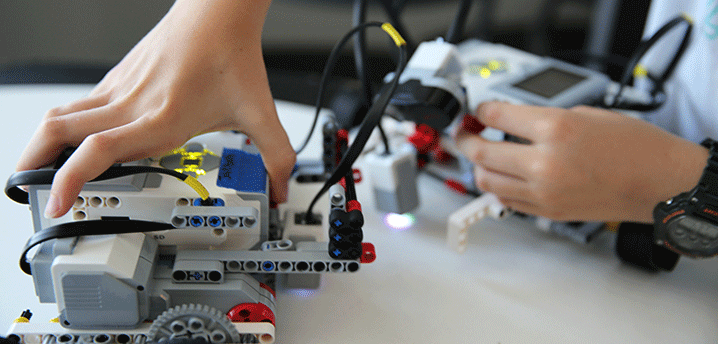 Robotics: Building and programming simple robots with Lego Mindstorms is an experience that many current robotics engineers credit with their interest in the field. Building the robots is something any seven year-old can do, and the programming software is a simple drag-and-drop affair that requires no programming language at all. Different categories of commands are shaped differently and can be dragged to fit together like puzzle pieces if they work together grammatically, or not if they don’t work in terms of programming language. I taught this at middle school level but my seven year-old nephew in Australia was able to use the software very well with minimal coaching from me.
Robotics: Building and programming simple robots with Lego Mindstorms is an experience that many current robotics engineers credit with their interest in the field. Building the robots is something any seven year-old can do, and the programming software is a simple drag-and-drop affair that requires no programming language at all. Different categories of commands are shaped differently and can be dragged to fit together like puzzle pieces if they work together grammatically, or not if they don’t work in terms of programming language. I taught this at middle school level but my seven year-old nephew in Australia was able to use the software very well with minimal coaching from me.
These are just a few of the many ways I’ve found that digital technology can enhance the education of a modern American digital native. They are concrete hands-on experiences but the important aspect that distinguishes them from the negative, passive digital experience of games and television is that they are interactive and involve creativity on the child’s part rather than on the part of the creator of the software.
Most of the examples I have given apply to elementary children (and adolescents), but that’s only because I teach that level and my only experience of early childhood is my daughter. I try to limit her exposure to technology as much as possible because I want her to interact with the real world first and at the same time to love books (which are two-dimensional representations of reality also), but I can see how she yearns to use digital technology in creative ways. She picks up her first generation iPod (which she uses to listen to all kinds of music and to stories and songs in Mandarin, Japanese, English and Spanish, only two of which I speak) and uses it as a cellphone to talk to her teachers or friends in play. At three she figured out on her own how to use the photo app on my iPhone to browse through photos to help relive and recover memories. She uses FaceTime or Skype to call her relatives in Puerto Rico and Australia. And she uses the camera app to take photos of her world or PhotoBooth to have fun distorting her image in ways that help her see reality in new ways and laugh. And because we have shown her YouTube video clips in the past of things beyond her experience that she asks questions about, such as blue whales or flamenco dancing, she will sometimes ask to see videos of things she has trouble conceptualizing because they’re outside of her experience and difficult to describe in words. Used in these ways, I see digital technology as a way of bringing the world closer for the digital native child analogous to the way books must have done for a child in the Middle Ages. Because I filter out the passive uses of digital technology for her, it’s a limited but always purposeful experience for her. She’s the one who tells me to get off the computer, never the other way around!
 Like modern battery-powered toys, many iPad apps in the Rosin article are essentially passive experiences that allow for slivers of interactivity. It’s these slivers that children crave as they try to squeeze their desire for creativity through windows that won’t allow their whole beings through. In my view this is not the fault of the technology itself, but of the designer of the application. Writing off digital technology because of poor applications is like banning comic books or burning religious texts that promote mass hysteria. It’s not the medium that’s necessarily the problem, or even the message itself, but often the way the message is delivered. This is hard for us digital immigrants to understand because books only deliver messages in a few different ways (text, pictures, or both together). Digital technology can deliver in an infinite variety of ways.
Like modern battery-powered toys, many iPad apps in the Rosin article are essentially passive experiences that allow for slivers of interactivity. It’s these slivers that children crave as they try to squeeze their desire for creativity through windows that won’t allow their whole beings through. In my view this is not the fault of the technology itself, but of the designer of the application. Writing off digital technology because of poor applications is like banning comic books or burning religious texts that promote mass hysteria. It’s not the medium that’s necessarily the problem, or even the message itself, but often the way the message is delivered. This is hard for us digital immigrants to understand because books only deliver messages in a few different ways (text, pictures, or both together). Digital technology can deliver in an infinite variety of ways.
If Maria were alive today, I’ve got to believe that, like the scientist she was, she would not be resting on assumptions but would be using her iPad to explore many of the new ways that digital technology can create, reuse, share and deliver information.
Mark Powell, Elementary Teacher, American International Montessori School